
Setting up an Account Recovery Contact is the first thing you should do when iOS 15 is released.
Angela Lang/CNETForgetting your Apple ID password -- which is effectively the master key to all of your Apple devices, including your iPhone -- sometimes happens, as annoying and embarrassing as it may be. Currently, if you try to log into your iCloud account too many times, your account will be disabled and you'll need to contact Apple Support in order to regain access.
It's not only a hassle but very inconvenient. Later this year, however, Apple will add an Account Recovery feature to iOS 15 that will make it easier to get back into an account you're locked out of. Using Account Recovery, you pick a contact (or contacts) that you trust and can help you regain access to your account should you get locked out.
Apple released iOS 15 to developers through its beta program, with a public beta to follow some time in July. You can install the beta right now if you have a developer account, but you probably should wait.
Start by picking your Account Recovery contact(s)
From the demonstration Apple gave during the keynote, it looks like you'll designate a contact or two as an Account Recovery contact. Of course, you want to pick a contact that you trust. To be clear, the contact won't have access to your iCloud account or Apple ID at any time, but nonetheless, it's a good idea to limit this kind of feature to close friends or family members.
You'll likely add an Account Recovery Contact in your iCloud account settings. We've asked Apple for more details about how to add a contact and will update this post when we know more.
What to do when you get locked out of your Apple ID or iCloud account
Should you get locked out of your account, you'll need to call one of your Account Recovery Contacts using your iPhone. Your contact will then give you a short code that you'll need to enter in order to unlock your account.
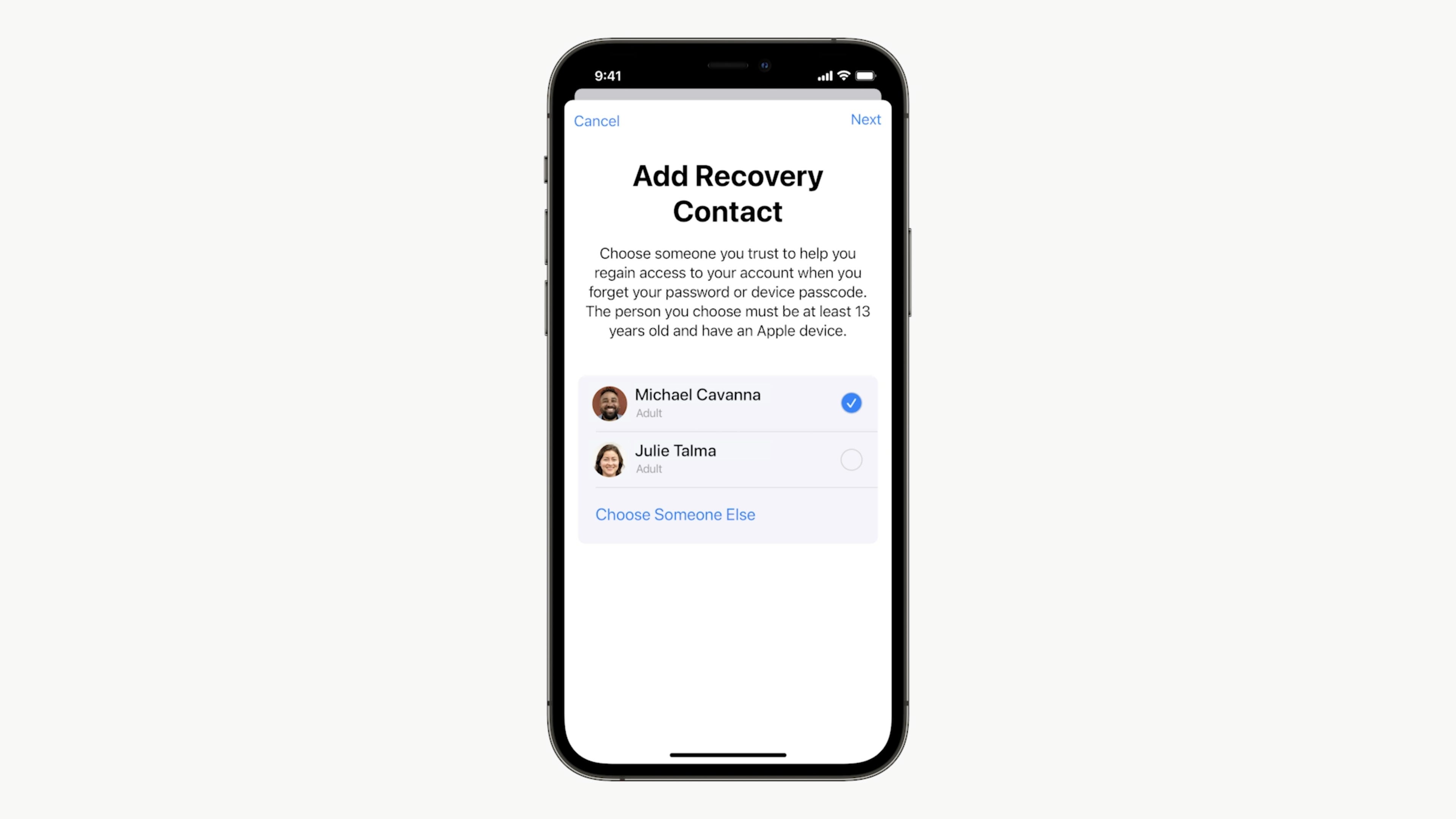
A Recovery Contact will be the key to unlocking your iCloud account or Apple ID if you forget your password.
Screenshot/AppleOnce your account is unlocked, you'll presumably be asked to create a new password. Instead of leaving it to your memory, or picking an easy password you know you'll remember, we suggest using a password manager app. It'll create a secure password for you, save it, and even enter it when prompted.
There are a lot of great features in iOS 15, including the addition of sending FaceTime links for calls on Android and Windows. The AirPods are also getting plenty of useful tricks, along with the Apple Watch.
from CNET https://ift.tt/2TgVjXK
via IFTTT




No comments:
Post a Comment