
Jumping right into iOS 15 probably isn't the best idea. We'll tell you why.
Sarah Tew/CNETApple showed off a preview of new features that will arrive on the iPhone and iPad later this year with the release of iOS 15 and iPadOS 15. At WWDC, the tech giant also released the first developer preview of both operating systems, allowing app makers to get their hands on the new software and start building.
For those early adopters who just can't wait to test Apple's latest and greatest software, the temptation of installing up for the beta is strong. However, I'm here to tell you it's a better idea to wait before jumping into beta life.
Read more: iOS 15: Release date, new features and everything Apple told us at WWDC
From poor battery life to broken apps and random bugs -- living with beta software can be a major headache. Here are three reasons why you should wait to install iOS 15 and iPadOS 15.

Widgets look similar to iOS 14 on the iPhone.
Apple/Screenshot by CNETSome bugs will be showstoppers
A beta is called that because it's not finished and there are bound to be issues. For example, the second beta of iOS 14.7 includes an issue that causes some iPhones to not recognize the SIM card inside the phone. Without a SIM card, your phone may as well be an iPod Touch.
Bugs and issues just like that will surely crop up in iOS 15 and iPadOS 15. And even if they don't completely stop you from using your iPhone or iPad, the bugs will still be annoying and could mean the difference between getting work done and reliably sending messages, and having a paperweight.
Read more: Dealing with iOS 14.6 battery drain? Try this fix

Any new developer preview comes with some bugs before it's ready for prime time.
Scott Stein/CNETIt's inevitable: Apps are going to break
Whenever Apple makes major changes to the operating system and the underlying APIs that developers use to build new features and services, it typically means that older developer tools are removed or how it works gets changed. Even a slight change can cause an app to no longer work, at all.
Read more: Apple will let iPhone users keep iOS 14 after iOS 15 launches
A couple of years ago, I was testing an iOS beta and I couldn't use my bank's app. It would open and then immediately force quit. Thankfully, the developers were able release an update that took care of the issue, but that's not always the case.
And just because during beta 1 all of your apps work fine, that doesn't mean that beta 3 won't break them. If there are apps you rely on daily, it's better to wait until closer to the official release before joining the beta.
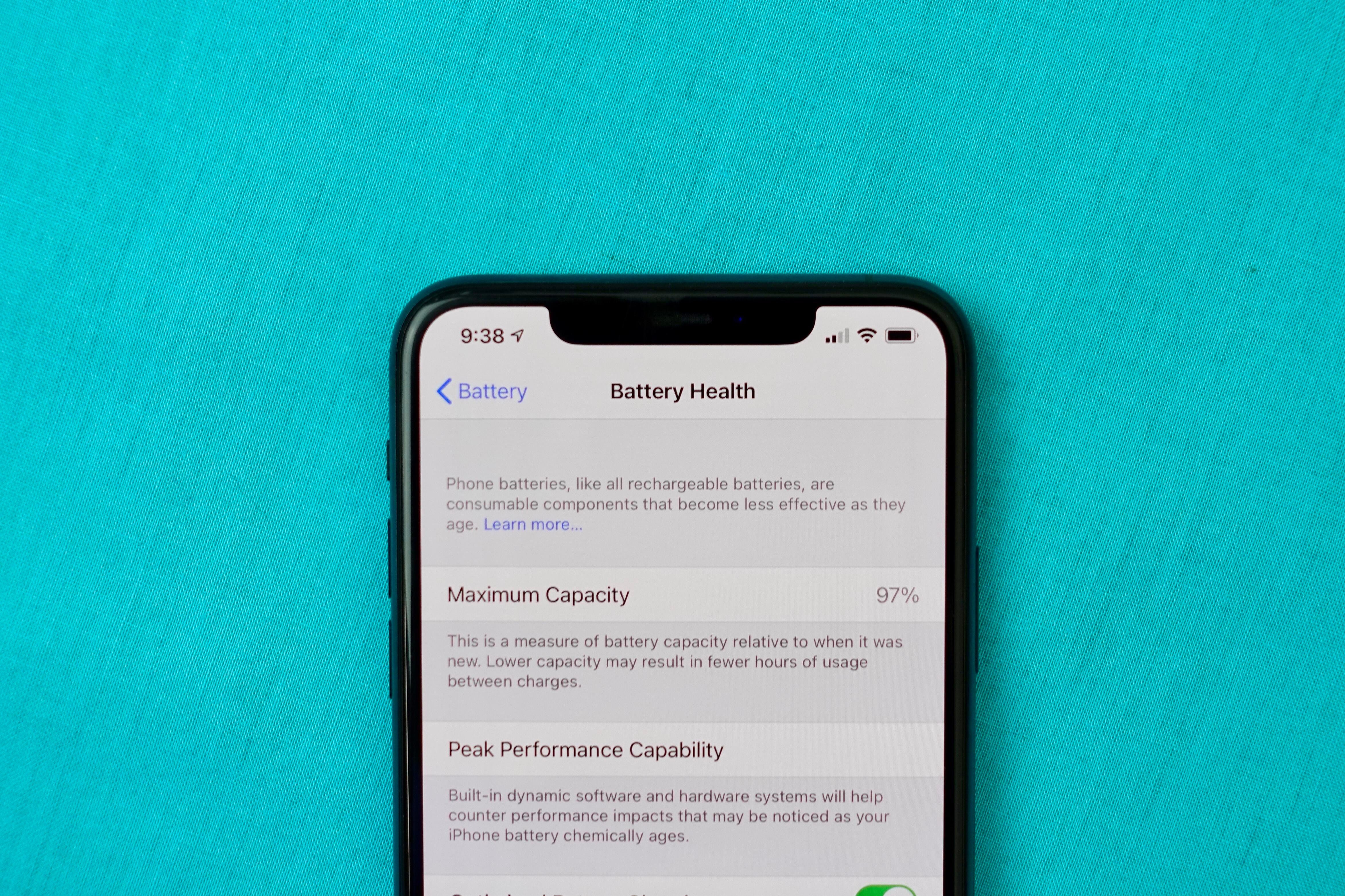
How healthy is your iPhone's battery?
Jason Cipriani/CNETBattery life almost always suffers
Even if you're fortunate enough to not have any apps that won't run on the beta or missed out on a show-stopping error like the iOS 14.7 SIM bug, almost no one is immune from the hit that battery life takes during the iOS beta season.
One of the last things Apple does during beta programs is optimize the apps, features and services for battery efficiency. Or at least that's how it feels. In previous beta programs, I've often found myself looking for a charger halfway through the day, even with minimal use.
Thankfully in the past Apple has released a battery case for its current-generation iPhones that have helped, but this year the company has yet to release anything for the iPhone 12 lineup.
If you do install the iOS 15 beta, be ready to carry around a wall adapter and cable. You're going to need it.
My advice? Wait until August, when we're typically about a month away from the official release of iOS 15 and iPadOS 15. By that time, the developer beta and the public beta will have been out for a couple of months and a lot of the bugs and issues will be resolved. And that's usually when you start to see battery life slowly improve.
If you decide you're going to give iOS 15 a try, here's what you need to know about installing it. Joining the beta isn't a permanent decision. You can go back, but it'll take some work. Make sure to check out our WWDC roundup for an easy way to find everything else Apple announced at WWDC 21.
from CNET https://ift.tt/3iDRfvm
via IFTTT




No comments:
Post a Comment